需要的继续往下看
1、打开 Extensions 选项卡里面的 Available 子选择卡
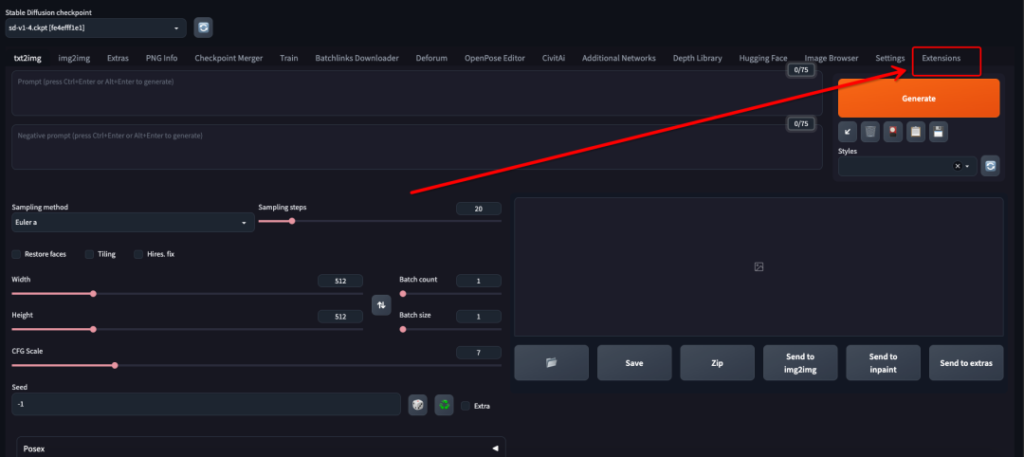
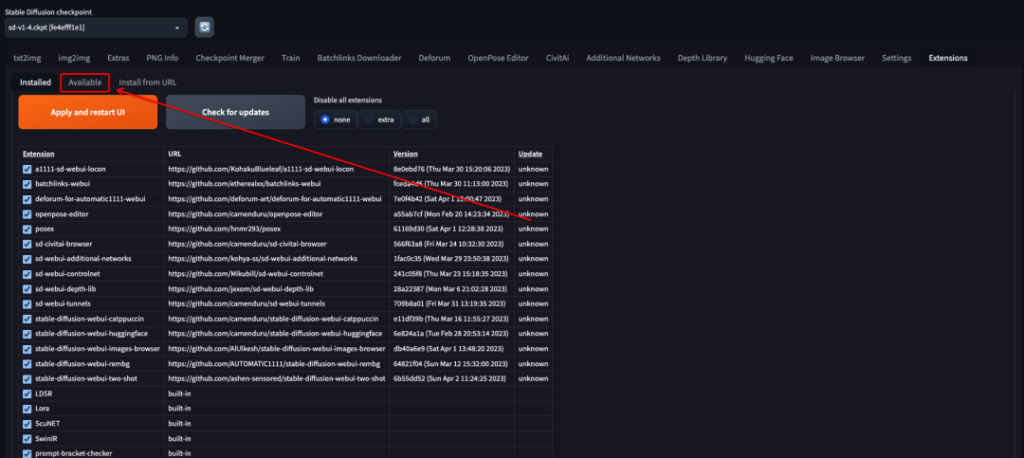
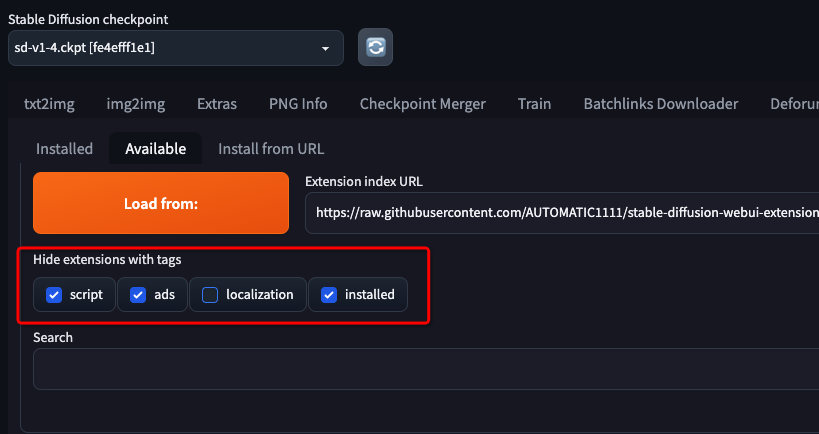
3、找到下图的简体中文扩展zh_CN Localization ocalization,选择 Install
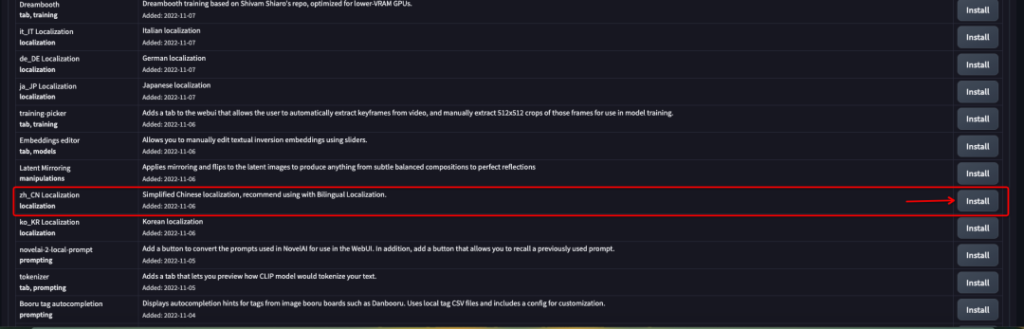
4、重启webUI后 点击 Extensions
勾选stable-diffusion-webui-localization-zh_CN (已勾选不用管)
点击上方橙色按钮 Apply and restart Ul
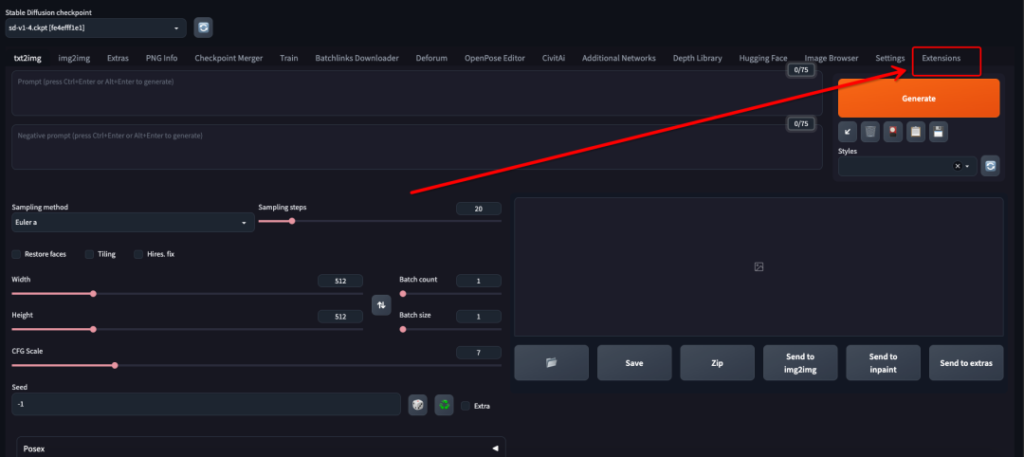
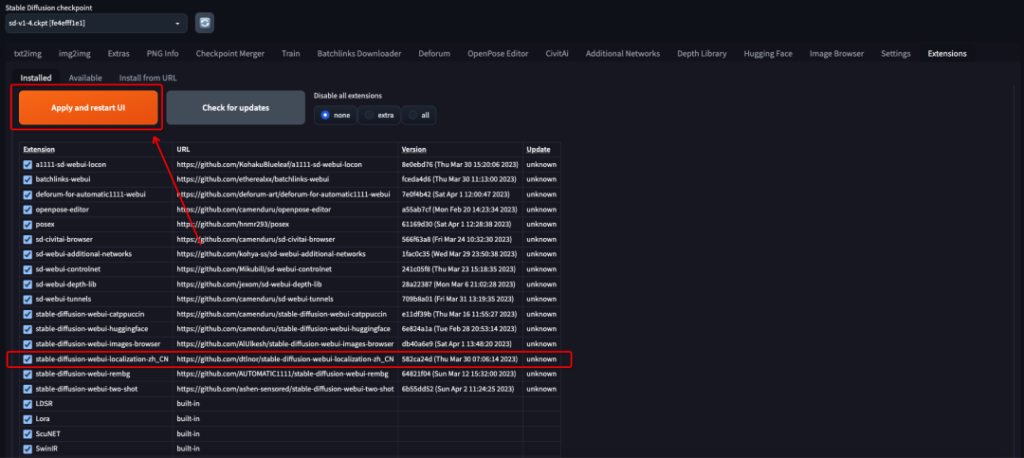
5、点击 Settings 找到 User interface
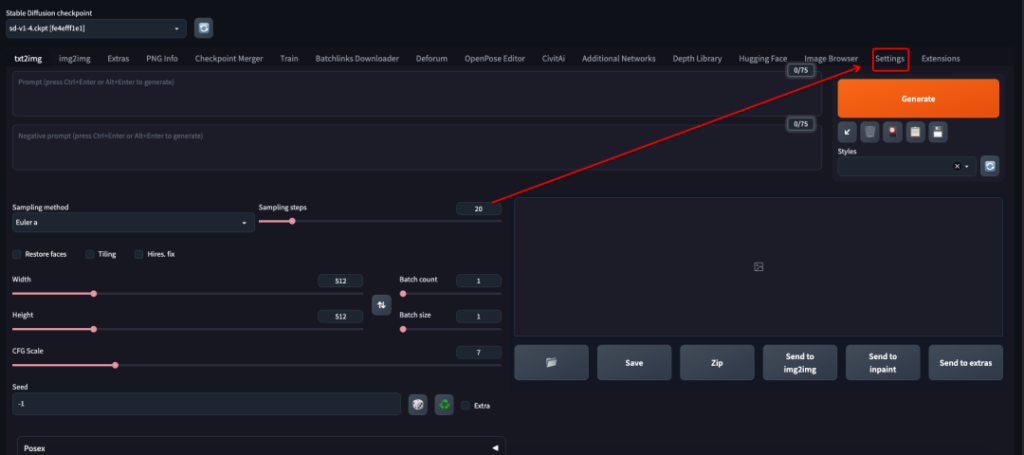
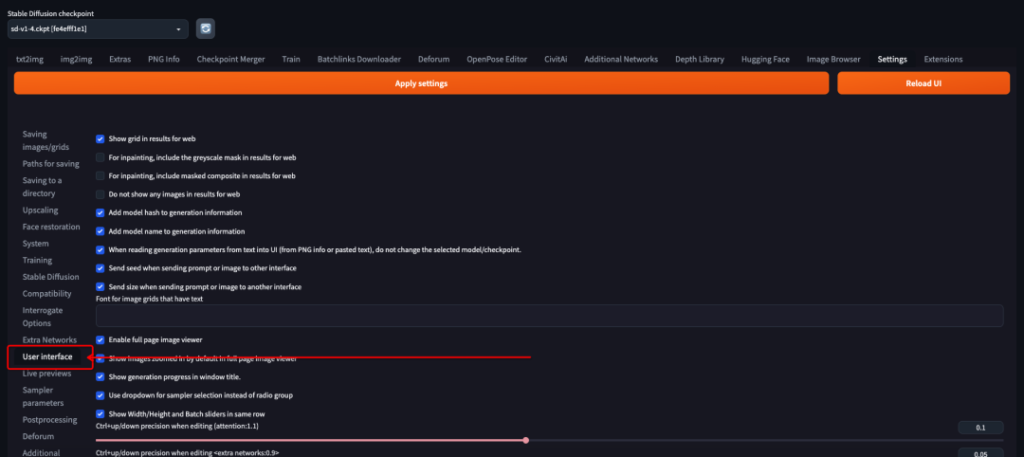
滑到底部 选择zh_CN

先点击 Apply settings 保存
在点击 Reload Ul 重启 (可能会出现无法访问 多刷新)
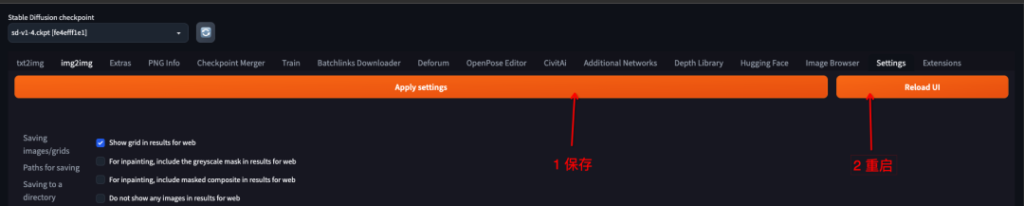
完成!
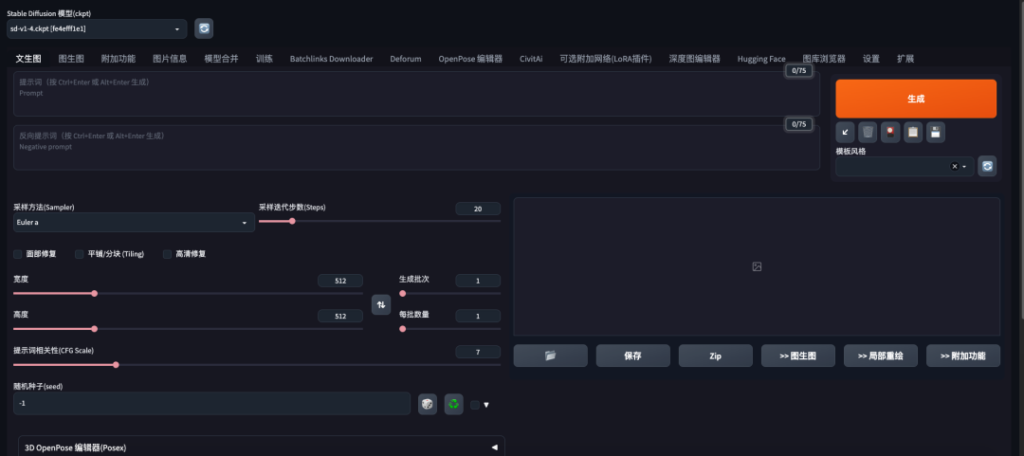
安装模型
比如Counterfeit-V2.5,点击图片打开详情页,里面有模型的名称,类型,提示词,反向提示词,和参数。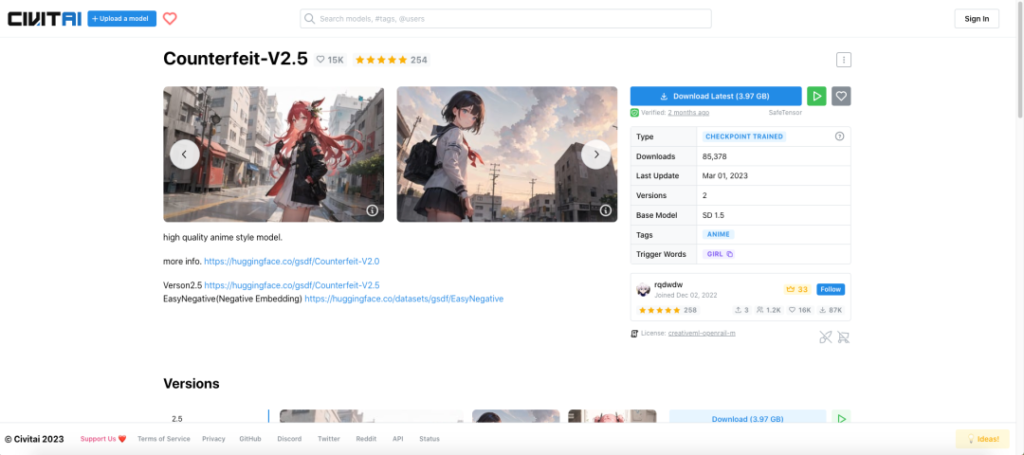
在Stable Diffusion WebUI中选择 CivitAi 选项卡,然后按下图中的步骤操作
选择CivitAi选项卡
选择对应的Type类型Checkpoint
勾选Search by term?
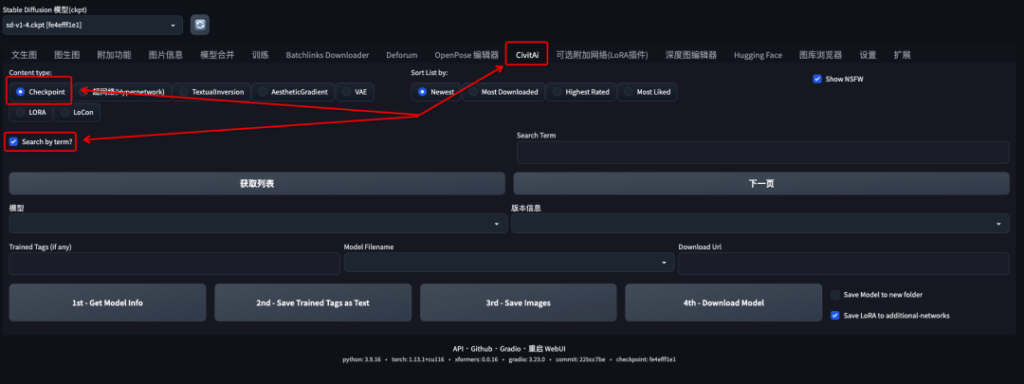
在Search Term中输入模型的名称Counterfeit-V2.5
点击获取列表,等待模型加载完成,会有进度条提示。
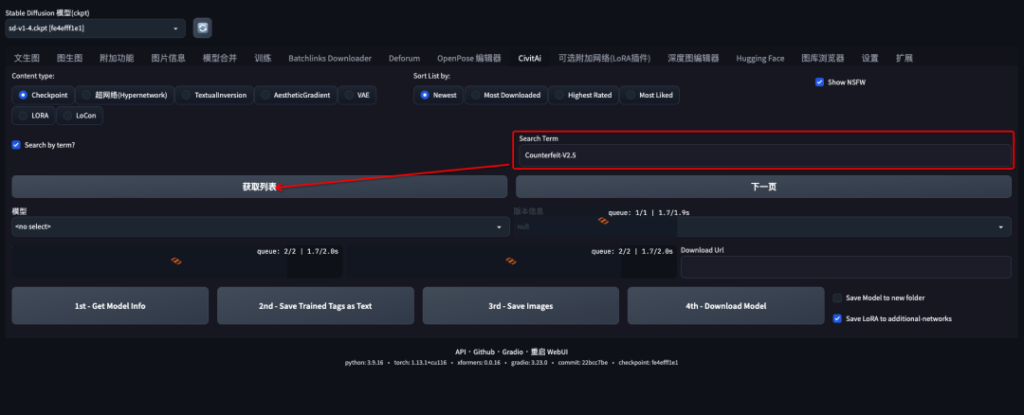
选择咱们刚刚输入的国风Counterfeit-V2.5模型。
选择版本2.5 – Counterfeit-V2.5
选择CounterfeitV25_25.safetensors
点击4th – Download Model下载模型
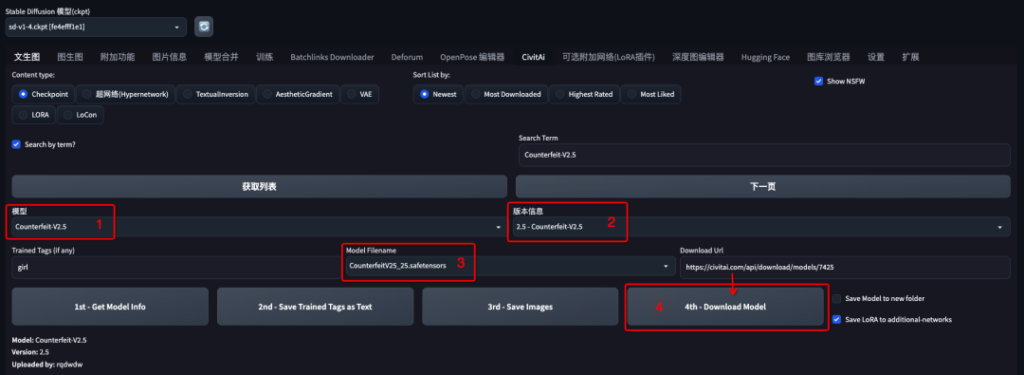
在colab页面就可以看到一串代码 这是模型下载进度
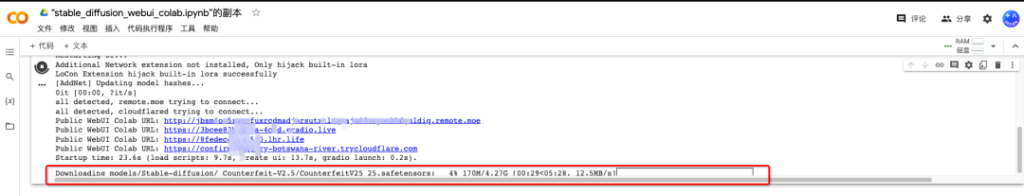
下载好后回到主页,点击刷新图标,就会看到下载好的模型了
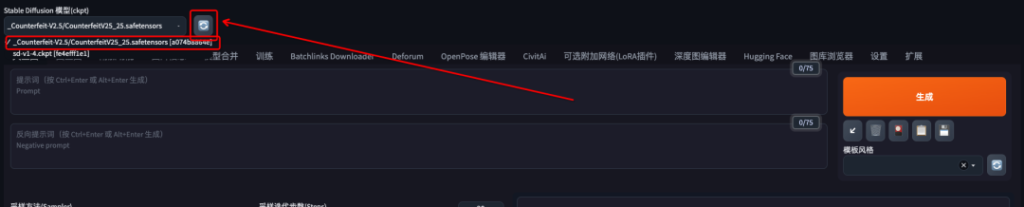
生成图片
简单生成一个图片
在模型详情页面 可以看到依次为 正向词、反向词、参数
正向词:想要生成内容的提示词
反向词:不要出现的提示词(比如模糊、多余手指等)
参数:SD内置参数
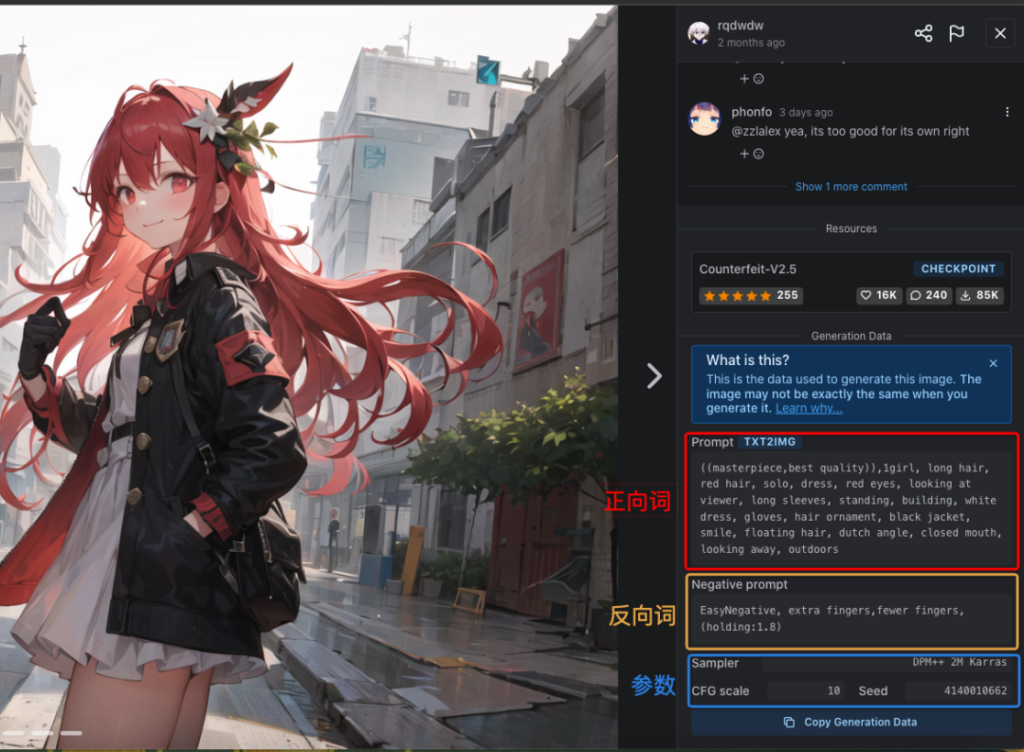
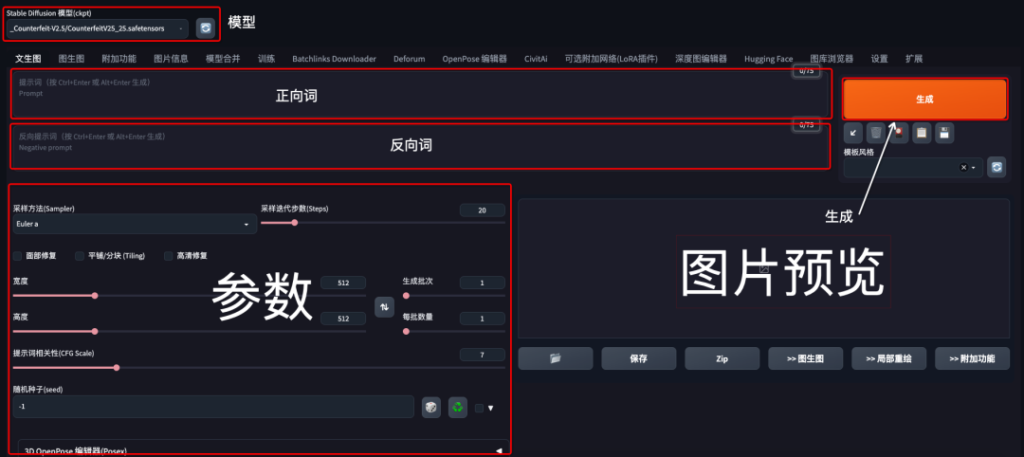
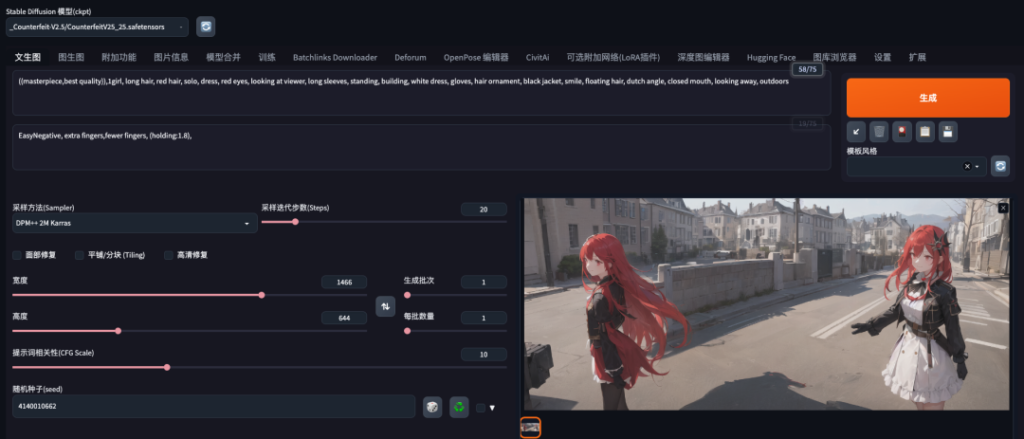
反向词:EasyNegative, extra fingers,fewer fingers, (holding:1.8),
参数:
Sampler——DPM 2M Karras
CFG scale——10
Seed——4140010662
常见问题
1、服务器链接失败、拥挤等
因为免费嘛,很正常,多刷新多等等就好了,有条件可以升级
2、生成图片速度快不快
个人感觉还可以了,比我的破电脑快

参考来源: https://mp.weixin.qq.com/s/HobVger-bF5odiqWN7fNHQ



